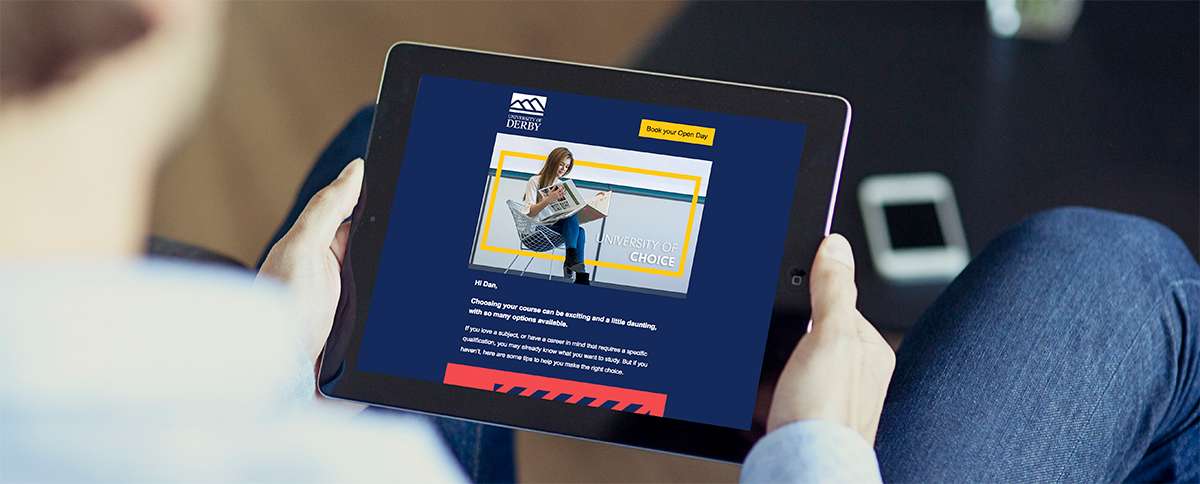As of October 2018, there were 4.1 billion active internet users in the world, of which 3.9 billion were mobile internet users. Just to clarify, 95% of people who access the internet are doing it using a mobile device.
Browsing habits have changed considerably over the last few years – we idly browse on our phones while watching TV, rarely do we pull up a chair to our computer and settle down to ‘surf the net’. So we have to consider the variety of devices and screen sizes that our audience are using.
The rising tide of mobile use
It’s no surprise that mobile use is increasing when we consider the convenience they offer and the evolution of connectivity technologies over the last few years.
The Office for National Statistics (ONS) releases periodic data which suggests that mobile devices are the go-to devices for all age groups in Great Britain, with the exception of the 65+ age group in Great Britain.

And this plays out with https://www.derby.ac.uk as well. Year on year, our website is seeing a growing proportion of mobile users, and declining desktop usage.

Designing websites for a range of devices
Our new website has been designed with mobile use at the forefront of the development process, it is what is known as ‘responsive’ which means that it adapts the content to fit user device sizes and orientation. This approach allows us to deliver a more consistent user experience irrespective of the device they are using.
What we have seen over time is that users want to be able to explore websites and consume the content irrespective of the device they are using. They want this consistent user experience. But this isn’t the only consideration that has to be taken into account.
Eliminate clutter
Mobile devices have a more restrictive view-port which means that unnecessary elements become a hindrance to the user and will negatively impact the user experience. Websites with a clean user interface will result in users feeling more comfortable in browsing our website and will take on board more of the content that they see.
Mobile interaction is different
With a laptop, you use the ultra-precise mouse to interact with the device, with mobile you rely on a less precise pointing device – your finger! In practice, this means that there is no benefit in creating hover effects on links, buttons need to be large enough for our audience to use effectively and menus are best offered in an expandable format to ensure they don’t take over the valuable screen real estate.
Photography
Clear photography becomes more important with mobile users. An image may look perfectly clear on a desktop device but, on mobile, some images can be difficult to see so use of imagery should be carefully considered.
All of these things have been taken into account on the new website and we are continuing to work closely with many teams to ensure that new content continues to be developed with this in mind.
And this approach is having a positive impact
Our previous website had mobile pages, however they weren’t as optimised as they are on the new site – where we have rebuilt the site from the ground up. To pick out a few statistics:
- Bounce rates (which measure users who leave the site after viewing one page) for users on mobile devices have improved by 20%.
- We have seen a 7% increase in undergraduate prospectus requests and a 41% increase in postgraduate prospectus requests from mobile devices.
- We have had a 4% increase in open event bookings from mobile devices.
We are seeing other interesting trends on an international basis as well. We have seen a 270% increase in mobile users in India and a 42% increase in mobile users in Asia in general.